When it comes to job searching there is one smart way to save your resume and be better prepared for a job interview. Before I go into it, let me shed some light on what I was doing wrong.
With the diverse set of skills I had accumulated over the years (i.e. as a Claims Adjuster, Underwriter, Trainer, IT Help Desk, Sales Rep., etc…) it was challenging to put me in one career box. When I was unemployed, I would spend days and weeks applying to any kind of job just to get back into the workforce. Months later I would get a phone call from a receptionist asking me to come in for an interview to a company I did not remember applying to. Embarrassed, I would reluctantly ask the receptionist what position I had applied to, but unfortunately, she would be unsure as she’d only been given a list of names to call for various positions. To save face and not blow my first impression with the receptionist, I would give her a time and hang up wondering how I was going to pull off the interview only knowing a company name but no job description, no title and no salary range. There were a few times I had even brought the wrong resume to the interview, which did not impress the interviewer.
Here’s how I fixed this blunder and made my life much easier when I got the call to come in for an interview:
- I saved a copy of the job posting that included the company name (e.g. Sales-AcmeInc.doc)
- I also saved my targeted resume using the following format:
“Name + Position Title + Company Name”. For example, if I applied for a Sales position at ACME Inc. I would save the file as:
“ColinMcClean-Sales-ACMEInc-Resume.doc”.
Doing this made it so much easier to locate the correct job posting, the correct resume, and tailor my practice interview to what the company was looking for. As a result, I was better prepared and left a positive impression on the interviewer. In no time, I was able to gain employment.
Are you saving your resumes correctly? Please share your experience.


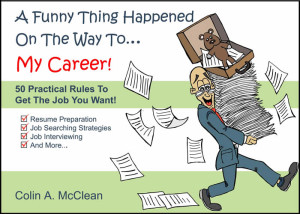



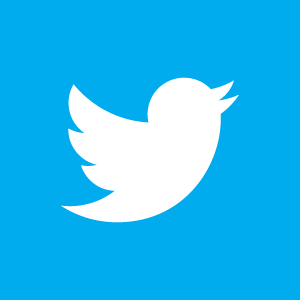


Comment test 2.
Comment test.